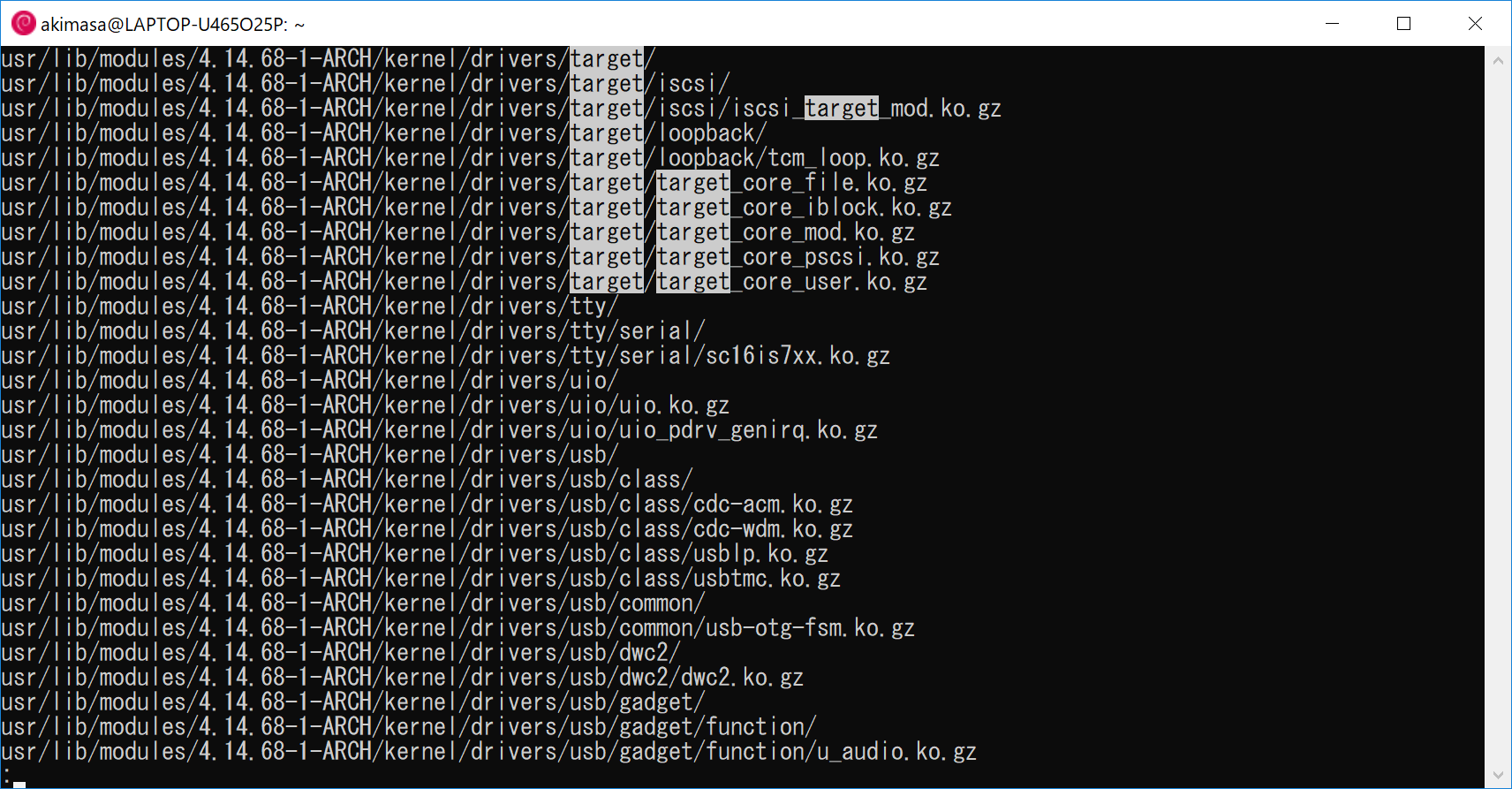opensslクレートをGNU ABIで使おうとして苦労した。
MSVC ABIの場合は、特に苦労せず、すんなりとビルドできて、実行もできた。
MSYS2が必要
choco install msys2で入れた。chocolatey使っていなければ、普通にMSYS2をダウンロードしてインストールすればよいと思う。なお、今回はx86_64を使った。
MINGW64と同じOpenSSLが必要
こちらのサイトからダウンロードした。MSYS2に入っているOpenSSLとバージョンを合わせる必要がある。今回はWin64 OpenSSL v1.0.2pを利用した。v1.1系を入れると次のようなエラーが出てビルドできない。
$ OPENSSL_LIB_DIR=/c/OpenSSL-Win64 OPENSSL_INCLUDE_DIR=/c/OpenSSL-Win64/include /c/Users/Akimasa/.cargo/bin/cargo run
Compiling openssl-sys v0.9.35
error: failed to run custom build command for `openssl-sys v0.9.35`
process didn't exit successfully: `C:\Users\Akimasa\Documents\src\rust_openssl\target\debug\build\openssl-sys-8515c615cbb8f8fa\build-script-main` (exit code: 101)
--- stdout
cargo:rerun-if-env-changed=X86_64_PC_WINDOWS_GNU_OPENSSL_LIB_DIR
cargo:rerun-if-env-changed=OPENSSL_LIB_DIR
cargo:rerun-if-env-changed=X86_64_PC_WINDOWS_GNU_OPENSSL_INCLUDE_DIR
cargo:rerun-if-env-changed=OPENSSL_INCLUDE_DIR
cargo:rustc-link-search=native=C:/OpenSSL-Win64
cargo:include=C:/OpenSSL-Win64/include
OPT_LEVEL = Some("0")
TARGET = Some("x86_64-pc-windows-gnu")
HOST = Some("x86_64-pc-windows-gnu")
TARGET = Some("x86_64-pc-windows-gnu")
TARGET = Some("x86_64-pc-windows-gnu")
HOST = Some("x86_64-pc-windows-gnu")
CC_x86_64-pc-windows-gnu = None
CC_x86_64_pc_windows_gnu = None
HOST_CC = None
CC = None
TARGET = Some("x86_64-pc-windows-gnu")
HOST = Some("x86_64-pc-windows-gnu")
CFLAGS_x86_64-pc-windows-gnu = None
CFLAGS_x86_64_pc_windows_gnu = None
HOST_CFLAGS = None
CFLAGS = None
DEBUG = Some("true")
TARGET = Some("x86_64-pc-windows-gnu")
HOST = Some("x86_64-pc-windows-gnu")
CFLAGS_x86_64-pc-windows-gnu = None
CFLAGS_x86_64_pc_windows_gnu = None
HOST_CFLAGS = None
CFLAGS = None
TARGET = Some("x86_64-pc-windows-gnu")
HOST = Some("x86_64-pc-windows-gnu")
CFLAGS_x86_64-pc-windows-gnu = None
CFLAGS_x86_64_pc_windows_gnu = None
HOST_CFLAGS = None
CFLAGS = None
running: "gcc.exe" "-O0" "-ffunction-sections" "-fdata-sections" "-g" "-fno-omit-frame-pointer" "-m64" "-I" "C:/OpenSSL-Win64/include" "-Wall" "-Wextra" "-E" "C:\\Users\\Akimasa\\Documents\\src\\rust_openssl\\target\\debug\\build\\openssl-sys-e711f0916b783511\\out\\expando.c"
exit code: 0
cargo:rustc-cfg=osslconf="OPENSSL_NO_SSL3_METHOD"
cargo:conf=OPENSSL_NO_SSL3_METHOD
cargo:rustc-cfg=ossl101
cargo:rustc-cfg=ossl102
cargo:rustc-cfg=ossl102h
cargo:rustc-cfg=ossl110
cargo:rustc-cfg=ossl110f
cargo:rustc-cfg=ossl110g
cargo:version_number=1010009f
cargo:version=110
cargo:patch=f
cargo:rerun-if-env-changed=X86_64_PC_WINDOWS_GNU_OPENSSL_LIBS
cargo:rerun-if-env-changed=OPENSSL_LIBS
cargo:rerun-if-env-changed=X86_64_PC_WINDOWS_GNU_OPENSSL_STATIC
cargo:rerun-if-env-changed=OPENSSL_STATIC
--- stderr
thread 'main' panicked at 'OpenSSL libdir at `C:/OpenSSL-Win64` does not contain the required files to either statically or dynamically link OpenSSL', C:\Users\Akimasa\.cargo\registry\src\github.com-1ecc6299db9ec823\openssl-sys-0.9.35\build/main.rs:595:13
note: Run with `RUST_BACKTRACE=1` for a backtrace.
ビルドする
普通にVisual Studio CodeのPowerShellからcargo buildでビルドしたが…
Running `target\debug\rust_openssl.exe`
error: process didn't exit successfully: `target\debug\rust_openssl.exe` (exit code: 3221225477)
こんなエラーが出て実行できないバイナリが出てくる。
$ OPENSSL_LIB_DIR=/c/OpenSSL-Win64 OPENSSL_INCLUDE_DIR=/c/OpenSSL-Win64/include /c/Users/Akimasa/.cargo/bin/cargo run
先ほどにも出てきたが、MINGW64を使って上記のコマンドを実行する必要がある。
こちらの投稿が参考になった
念のためもう一度試したら、PowerShellでもビルドが通って、実行もできたので頭を抱えている。
下記のようにOPENSSL_LIB_DIRとOPENSSL_INCLUDE_DIRを指定する必要がある。あと、MINGW64(自分の場合は”C:\tools\msys64\mingw64\bin”だった)へPATHを通す必要もある。
$env:OPENSSL_LIB_DIR="C:\OpenSSL-Win64\"
$env:OPENSSL_INCLUDE_DIR="C:\OpenSSL-Win64\include"
$env:PATH="$env:PATH;C:\tools\msys64\mingw64\bin